Let’s work together to build something amazing. Share your project details and our team will reply to figure out the next steps to your success.

Picking the right payroll service is a crucial decision for any growing startup. In this article, we will explore the key features and benefits to look for when selecting a payroll service that aligns with your business needs. We will delve into must-have features such as automated tax filing, direct deposits, reporting, and compliance to avoid costly penalties. Additionally, we will discuss the importance of staying up-to-date with payroll regulations, the advantages of direct deposit and robust reporting, and the criticality of data security. Making an informed decision in choosing the right payroll service can save time, money, and potential legal issues, allowing startups to focus on their core business operations.
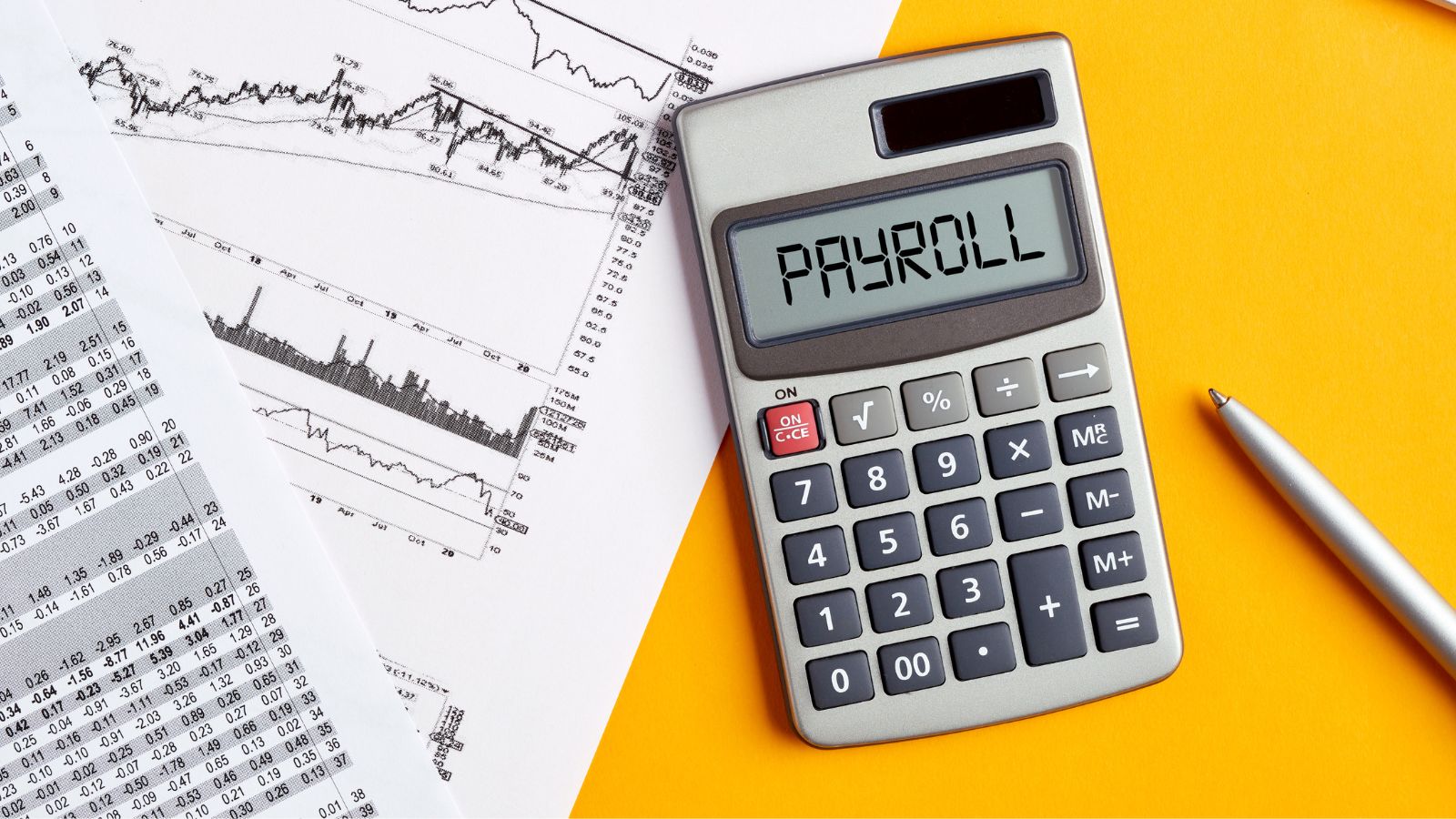
Must-Have Features: What Matters Most
When choosing a payroll service, focus on the most important features to avoid headaches. Payroll is a highly complex process with many moving parts, including correctly calculating taxes, deductions, and contributions. To avoid costly penalties, look for services that automate crucial features such as tax filing, direct deposits, reporting, and compliance.
Payroll Regulations by State
Choose a service that stays up-to-date with the payroll regulations in your state. Payroll laws change frequently, and you need a provider that monitors regulations and updates their systems accordingly. They should handle all federal, state, and local taxes, including income taxes, Social Security, Medicare, unemployment, and disability insurance. The service should also offer tools for managing paid time off, garnishments, and other deductions.
Direct Deposit
Direct deposit is a must-have feature, allowing you to pay employees electronically on payday. This eliminates the time and cost of printing and distributing paper checks. The service should also provide pay stubs electronically, allowing employees to view their pay details online whenever needed.
Reporting
Robust reporting is essential for any payroll service. Look for one that provides reports on taxes, deductions, paid time off, overtime, and more. These reports allow you to monitor costs, catch errors, and provide information for accounting and audits. Some services offer reporting that integrates with your accounting software for added convenience.
Data Security
Data security is critical when handling sensitive employee payroll and tax information. Choose a service with strong security measures like data encryption, multi-factor authentication, and restricted access. They should have a clear privacy policy for handling and storing employee data.
Focus on payroll services that handle core features automatically, stay compliant with regulations, offer direct deposit and reporting, and prioritize data security. With the right service handling these complexities, you can pay employees accurately and on time while avoiding legal issues. The time and money saved will be well worth the investment.
The Price You Pay: Fees and Hidden Costs
Payroll services range from free basic software to over $200 monthly for full-service outsourcing. Compare the fees charged for the number of employees you have and the frequency of pay runs. The more employees and pay periods, the higher the fees. Some vendors charge per employee per month, while others charge a base fee plus a per-employee cost. For example, a service may charge a $39 base fee plus $4 per monthly employee. If you have ten employees paid twice a month, your monthly fees would be $39 + (10 employees x $4 x 2 pay periods) = $99 monthly.
Hidden Fees, Setup Costs, and More
Watch out for hidden fees like setup costs, support charges, termination fees, and extra fees for tax filings, direct deposit, and reporting. A study by Software Advice found that 34% of buyers faced unexpected costs when signing up for a new payroll service. Ask each vendor for a full pricing schedule in writing to compare apples to apples. Some essential fees to ask about include the following:
- Setup and implementation fees: Do they charge a one-time payment to set up your account and payroll details? This can range from $0 to $500 or more.
- Support fees: Is phone, email, and chat support included in the base fees, or does it cost extra? Some vendors charge per call or a monthly support add-on.
- Tax filing fees: Do they charge for federal, state, and local tax filings? Some services include tax filings in the base fees, while others charge $50 to $200 per tax filing.
- Direct deposit fees: Most payroll services include direct deposit at no charge, but some may charge a monthly fee for this feature.
- Reporting and year-end fees: Ask if they charge extra for key reports like payroll registers, W2s, 1099s, and other year-end tax forms.
- Termination fees: Find out if there are any fees to cancel the service and move your payroll to another provider. Some vendors charge a termination fee of 1 or more months of payments.
By evaluating the full pricing details, you can determine which payroll service truly offers the best value for your startup. The cheapest option may cost more in the long run due to excess fees. An established service with transparent pricing and included support is often your best choice.
Real Users, Real Reviews: Trust Is A Must
Trust is essential when choosing a payroll service with access to sensitive data and funds. Look for services with a proven track record of delivering accurate payrolls on time. Check online reviews from real customers on sites like Capterra, Software Advice, and G2Crowd to evaluate what others say about the vendors you’re considering.
Look for Services with the Highest Ratings
Services with the highest ratings and most reviews are an excellent place to start. Look for ratings of 4 stars or above on a 5-star scale. Check recent reviews from the past 6-12 months to get the most up-to-date information on the service and support.
What to Look for When Picking a Payroll Service
Pay attention to reviews mentioning critical factors like:
- Accuracy of payrolls: Look for reviews indicating the service handles payrolls accurately and on time with no issues of missed or incorrect payments. Errors can damage employee trust and cause legal problems.
- Responsiveness of support: See what users say about the quality and timeliness of help from the vendor’s support team. Payroll issues can arise at any time, so responsive support is essential.
- Ease of setup and use: Choose a service with an intuitive interface that minimizes the learning curve. Look for reviews mentioning the system is easy to set up, learn and navigate.
- Reliability and uptime: Check that the service has a reputation for high availability and few instances of unexpected downtime. Payroll systems must be consistently accessible for processing pay runs and managing data.
- Hidden fees: Watch out for warnings from reviewers about unexpected costs like high termination fees or price increases after the initial contract. Transparent and competitive pricing with no hidden fees is ideal.
- Integrations: See if reviewers mention any experience using the service’s integrations with accounting, HR, and other software integrations. Well-designed integrations that work as expected can save time, while poor integrations may create more work.
For the most balanced perspective, compare reviews from different sources. Look at both positive and critical reviews to determine the strengths and weaknesses of each service based on your priorities. Trustworthy vendors will also have many long-time customers – a sign of satisfaction and loyalty.
Customer Support: Help When You Need It
Regarding payroll, issues inevitably arise that require help to resolve. Whether it’s a question about processing a garnishment or setting up a new employee, responsive and knowledgeable customer support is essential. Evaluate the support options offered by different payroll services, including phone support, email, live chat, and self-service resources like FAQs, guides, and tutorials.
Phone Support
Phone support is ideal for more complex issues that require back-and-forth discussion. Check phone support hours, especially if you have employees in different time zones. Also, check if phone support is included in the fees or costs extra. Some services charge per call or limit the number of calls.
Email Support
Email support can be good for less urgent questions, but look for services that promise fast response times, especially for high-priority emails. FinancesOnline says the average response time for payroll software inquiries is around 4 to 6 hours. Look for vendors that offer response times within 1 to 2 hours for the best service.
Live Chat
Live chat is convenient for quick questions and can provide answers without the wait of phone or email. Some payroll services offer live chat support. Of those that do, they may be limited. So also evaluate the other support options.
Self-service Resources
Self-service resources like help centers, FAQs, guides, and tutorials allow you to help yourself anytime. Look for services with an extensive knowledge base and resources that are up-to-date with the latest regulations and best practices. However, more than resources are needed for complex issues.
When reading user reviews, pay close attention to their experience with the vendor’s customer support. According to research by FinancesOnline, over 80% of buyers cited quality customer support as an essential factor in their choice of payroll software. Look for highly-rated services where users praise the support team’s responsiveness, knowledge, and helpfulness. With the right support, a payroll service can become a trusted partner, helping you handle issues efficiently and confidently.
Customer Support: Help When You Need It
Payroll issues can often be complex, with many moving parts like tax rates, deductions, reporting requirements, and compliance deadlines to keep track of. When problems arise, responsive and knowledgeable customer support is a must to ensure your employees are paid accurately and on time.
Evaluate Customer Support Options
Evaluate the customer support options offered by different payroll services, including phone support, email, live chat, and self-service resources like help centers or knowledge bases. Phone support is ideal for urgent issues, while email and chat are suitable for less pressing questions. Resources like help documents, FAQs, and video tutorials allow you to find answers independently.
See if Customer Support is Included with Your Plan
Check if customer support is included in the monthly fees or if additional charges apply. Some services offer tiered support plans with fees based on the level of support needed. For most small businesses, essential support should be sufficient to handle common payroll questions. However, more complex needs may require a higher-tier plan with dedicated support reps and faster response times.
Check Our Reviews
Read reviews from real users on their experience with the vendor’s customer support. Look for comments on helpfulness, response times, availability, and overall satisfaction. According to research by FinancesOnline, over 80% of buyers cited quality customer support as an essential factor in their choice of payroll software.
For a growing startup, responsive support can make the difference between a solution that scales with your needs or becomes more hassle than it’s worth. While price and features are essential, excellent customer service helps ensure a good experience with your payroll service in the long run. When issues arise, you need to know that help is available with fast, accurate answers to minimize disruptions.
DIY or Done For You: Payroll Options Compared
As a startup, you must decide whether to handle payroll in-house using software or outsource it to a payroll service. Each option has pros and cons, so evaluate them based on your needs and capabilities.
QuickBooks and Gusto – DIY Software For Small Teams
Payroll software like QuickBooks Payroll and Gusto automate some functions but require you to do much of the work. You must manually enter employee data, hours, and deductions, then review and approve paychecks. However, the software is typically cheaper since you only pay an upfront fee or monthly subscription. The software can work if you have a small team and payroll experience. But as you grow, it may become too time-consuming.
Hybrid Bookkeeping Service
A hybrid option is to work with a bookkeeping service. They use payroll software but handle the actual payroll processing for you. You get the automation of software combined with the expertise of a payroll professional. Bookkeeping services typically charge between $50 to $200 monthly for payroll, depending on the number of employees. This option is an excellent middle ground for startups that want to minimize workload without the cost of a full-service payroll provider.
Weigh the Cost, Which Payroll Service is Right For Your Startup?
Ultimately, you must weigh cost, time requirements, and capabilities. Payroll mistakes can be expensive, so if managing it in-house will be a struggle, a service may give you peace of mind. While a service costs more upfront, it may save you money by avoiding non-compliance penalties and ensuring accurate pay. For most growing startups, a payroll service or bookkeeping partner is the best choice so you can focus on your business. But for small, budget-conscious teams, payroll software can work if you go in with realistic expectations about the time required to do it well.
Get the latest news and updates from Aleph One in your inbox.



