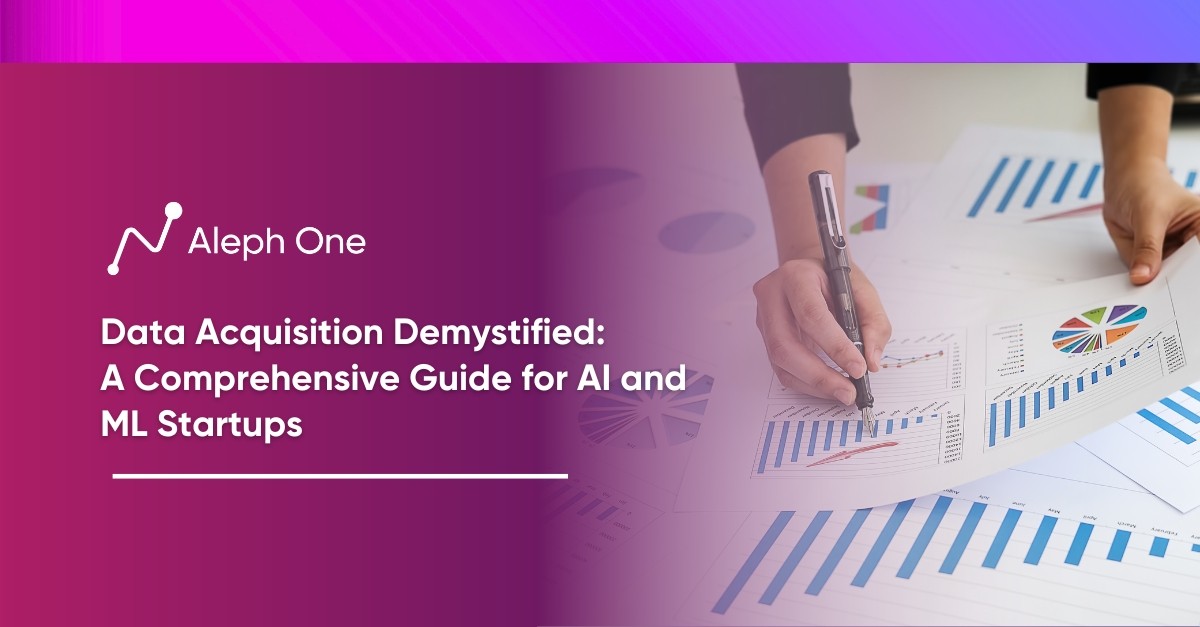Let’s work together to build something amazing. Share your project details and our team will reply to figure out the next steps to your success.
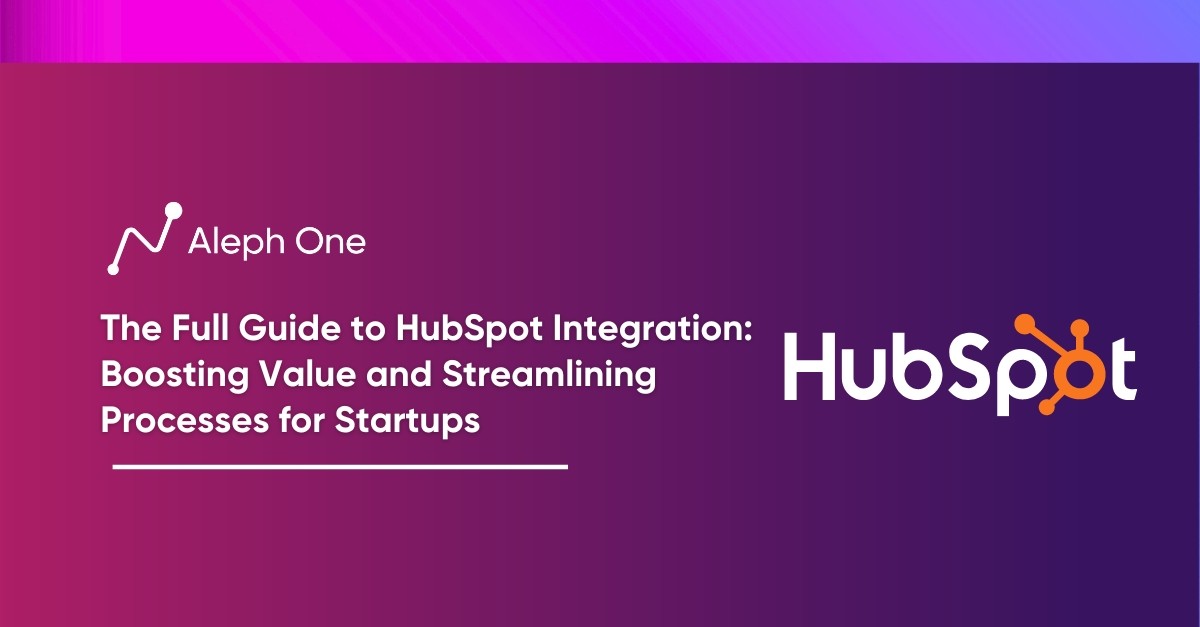
HubSpot has emerged as a dynamic force, transforming from its origins as a startup CRM in 2006 into an integration powerhouse that connects with over 300 apps. Initially designed as a simple customer relationship management tool for startups, HubSpot has evolved into a comprehensive marketing, sales, and service software platform through strategic acquisitions and continuous product development. This article will go into the transformative potential of HubSpot’s integrations, highlighting key benefits, must-have integrations, selection strategies, implementation procedures, and real-world success stories that underscore how startups can harness the power of HubSpot to propel their growth to new heights.

The Rise of HubSpot: How a Startup CRM Grew Into an Integration Powerhouse
HubSpot started as a customer relationship management (CRM) tool for startups in 2006. Over the years, HubSpot gained popularity as an all-in-one marketing, sales, and service software platform. Through key acquisitions and product development, HubSpot evolved into an integration powerhouse that now connects with over 300 apps.
The Start of Hubspot
In 2007, HubSpot launched their free CRM to provide startups with a simple way to manage contacts and track customer interactions. They soon released their marketing automation software to help businesses attract, engage and delight customers. HubSpot’s focus on an inbound marketing methodology fueled their growth.
Hubspot Growth and Acquisitions
By 2014, over 15,000 customers used HubSpot’s software. HubSpot raised over $100 million in funding and expanded into sales and service products. They acquired PieSync, a data synchronization tool, and Motion AI, a chatbot builder. These acquisitions demonstrated HubSpot’s vision for an integrated growth stack.
$500 Million in Annual Revenue and Over 50,000 Customers
In 2018, HubSpot surpassed $500 million in annual revenue and 50,000 customers. They acquired chatbot company Chatbot and AI company Kemvi to provide AI-powered sales and support solutions. HubSpot also launched Service Hub for delivering personalized customer service at scale.
Husbpot Full Software Suite Today
Today, HubSpot offers a complete software suite for marketing, sales, and customer service teams in over 120 countries. Their integrations span website live chat, email marketing, payment processing, web analytics, and more. For startups, HubSpot provides an end-to-end solution for acquiring, engaging, and retaining customers as they scale.
HubSpot’s evolution from a startup CRM into an integration powerhouse highlights their ambition to provide a seamless platform for growing businesses. Through strategic acquisitions and product innovation, HubSpot has built their software suite and a robust integration ecosystem. Their integrations enable startups to connect their tech stack, gain a single view of the customer, and streamline critical business processes to drive growth.
The Key Benefits of Integrating Your Startup Tech Stack
Integrating the various software tools used to run your business can benefit startups significantly. Connecting platforms like your customer relationship management (CRM) system, marketing automation tool, accounting software, and project management solution can boost efficiency, increase data accuracy, enhance functionality, and streamline processes across your organization.
The Benefits of Integration
One of the most significant benefits of integration is saving time by eliminating manual data entry and duplicate tasks. When systems are connected, information flows automatically between them. For example, integrating your CRM and marketing automation platform means new contacts added to your CRM will be instantly synced with your email marketing tool. This eliminates the need to add new subscribers manually and ensures your contacts always receive the communications you intend.
Seamless Experience for Users
Integrations also provide a more seamless experience for your users. Your sales team can see all customer interactions from one place, your marketing team can access campaign stats directly within your CRM, and your executives have a single dashboard to monitor key metrics across systems. This streamlined workflow increases productivity and provides greater visibility into business performance.
Improve Data Quality
Furthermore, integrations improve data quality by maintaining a single source of truth. When numbers are entered once and synced across tools, there is less room for error and inconsistencies. Integrated systems also leverage the same data definitions and logic to calculate metrics like customer lifetime value, ensuring the startup’s key performance indicators are accurate and based on the complete data set.
Integrating your startup’s software platforms provides efficiency, productivity, and data quality benefits, enabling greater scalability. Connecting the tools you use to power your business allows you to do more with less, identify opportunities faster, and make better data-driven decisions to drive growth. These advantages are especially impactful for startups, allowing you to optimize limited resources and accelerate success.
3 Must-Have Integrations for Every Startup
Integrating your customer relationship management (CRM) tool with other key software is essential for startups looking to scale. Three integrations that every startup should consider include:
CRM and Marketing Automation
Integrating your CRM like HubSpot with a marketing automation platform such as ActiveCampaign or Drip allows you to pass leads between the systems automatically. This means your marketing and sales teams will always be on the same page about leads and their stage in the funnel. With integration, you can automatically trigger emails in your marketing automation tool when prospects take actions in your CRM, like opening an email or attending a webinar. This level of automation and handoff between teams is critical for fast-growing startups.
CRM and Accounting Software
One of the biggest challenges for startups is gaining a holistic view of customer relationships and the financial impact. By integrating your CRM with accounting software such as QuickBooks or Xero, you can automatically sync customer data like contacts, companies, and deals between the platforms. Your sales and finance teams will have a shared view of customers, be able to see the revenue generated from each customer, understand margins, and gain other key business insights. This visibility is critical to making strategic decisions as a startup.
CRM and Project Management
Managing the delivery process in a CRM alone can be difficult for startups selling complex products or services. Integrating a CRM like HubSpot with a project management tool such as Asana, Trello, or ClickUp allows you to automatically create tasks, projects, and workflows based on deals won in your CRM. Your sales and services teams can seamlessly work together, with all details housed in systems they already use. This integration is key for startups to scale their delivery and customer success processes.
Integrating your CRM with marketing automation, accounting, and project management software addresses critical needs for startups. By enabling these integrations, your teams can work more collaboratively, gain a holistic customer view, increase automation, and streamline key processes to support fast growth. The time required to set up these integrations is minimal compared to the long-term benefits. These are three must-have integrations for any startup looking to boost efficiency and scale.
How to Choose the Right Integrations for Your Startup
As a startup, choosing which tools to integrate can be an overwhelming decision with many options to consider. However, by evaluating key factors, startups can determine what integrations will provide the most value based on their priorities and goals.
Cost
Cost is an important consideration, especially for bootstrapped startups. Some integrations are offered at no cost, while others charge monthly fees depending on the level of functionality. Startups should weigh the potential benefits of the integration versus the cost to ensure it provides a good ROI.
Ease of Use
Ease of use is another key factor. Some integrations require complex setup and configuration, while others can be quickly enabled with minimal effort. For startups with limited technical resources, an integration that is simple to implement and maintain is ideal. Integrations that provide tutorials and customer support can help make the process seamless for startups.
Features and Functionality
Startups should also consider what features and functionality the integration provides and whether it meets their key needs. For example, integrating a CRM and a marketing automation tool should sync essential customer data and enable startups to nurture leads. An integration lacking important features may fail to provide value.
Security and Privacy
Security and privacy are also important, especially when syncing sensitive business or customer data between tools. Startups should check that any integration meets security standards, uses encryption, and has a privacy policy for data handling.
Reviews and Ratings
Finally, startups should consider reviews and ratings from other customers to determine the quality and reliability of the integration. An integration with overwhelmingly negative reviews may be buggy, lack key features, or provide poor customer support.
By evaluating cost, ease of use, features, security, and reviews, startups can determine what HubSpot integrations will provide the most value for their business. The key is to choose integrations that meet essential needs, fit within budget constraints and can scale as the startup grows. With the right integrations, startups can boost efficiency, increase data accuracy and streamline key processes to gain a competitive advantage.
The Step-By-Step Process for Setting Up HubSpot Integrations
Log into your HubSpot portal and navigate to Integrations to enable integration between HubSpot and another tool. Select the integration you want to set up from the list of available options. For this example, we’ll use the HubSpot-QuickBooks integration.
Enter your QuickBooks Account
First, enter your QuickBooks account details, including the URL, company ID, username, and password. This will allow HubSpot to connect to your QuickBooks account. Review the details and terms of service, then click “Install integration.”
Enable the Features you Want
After the integration is installed, you’ll be prompted to select which features you want to enable. For HubSpot-QuickBooks, you can sync contacts, companies, deals, and payments between the platforms. Choose the features that are most relevant to your needs. For example, you may only want to sync deal and payment data if you’re focused on sales.
Customize Integration Settings
Next, customize the integration settings. For example, specify if you want to sync data on a scheduled or real-time basis. You can also choose which properties and fields should be synced between tools. Map the HubSpot deals pipeline to QuickBooks income accounts to categorize payments properly.
Check that Records are Properly Mapped
Once the initial setup is complete, data will begin syncing between HubSpot and QuickBooks based on your configurations. However, it can take up to 24 hours for all historical data to sync. Check that records are being properly mapped between the systems. Make any adjustments to the integration settings as needed.
Monitor Integration Dashboard
Monitor the integration dashboard and activity log for any errors or issues. Troubleshoot problems by reviewing documentation from HubSpot and QuickBooks or contacting their support teams. You may need to re-authenticate accounts or adjust sync settings to resolve errors.
With the integration enabled and data syncing between tools, your startup can now leverage the combined power of HubSpot and QuickBooks. Syncing financial data provides more robust reporting and business insights, eliminating manual data entry and ensuring all records are up-to-date across platforms. The integration will help your startup scale by streamlining processes as you grow.
How Startups Can Leverage HubSpot Integrations to Boost Growth
Many fast-growing startups have leveraged HubSpot integrations to scale their business. For example, the startup DealHub used HubSpot’s marketing automation integration to generate more high-quality leads and increase revenue. By syncing their CRM data with HubSpot, DealHub was able to identify their most effective marketing channels and double down on those efforts. They also used targeted email campaigns to re-engage old leads, leading to a 28% increase in sales conversions.
Tally Uses Hubspot to Boost Sales
Another startup, Tally, used HubSpot’s live chat integration to boost sales on their website. They integrated the live chat tool with their CRM to automatically pull up customer details and history when chatting with visitors. This allowed their sales reps to have more personalized conversations and provide tailored solutions based on the customer’s needs. After implementing live chat, Tally saw a 74% increase in sales conversions from website visitors.
Sensible – Gain Valuable Financial Insights
The startup Sensible used a HubSpot and QuickBooks integration to gain valuable financial insights into their business. By syncing data between their CRM and accounting platform, they were able to see how much revenue was generated from each marketing channel and campaign. They could also track how much they were spending to acquire new customers. With these key metrics, Sensible optimized their marketing budget and reallocated funds to their most profitable channels, resulting in a 28% increase in ROI.
Startups Can Achieve Exponential Growth by Choosing Integrations
These examples demonstrate how startups have achieved exponential growth by choosing integrations that address their most significant pain points and needs. When systems are connected, businesses can achieve a single view of the customer, streamline processes, uncover data-driven insights, and boost key metrics like lead generation, sales conversions, and ROI. For startups, finding and leveraging the right integrations at the right stage of growth can be a key driver for scale. With a platform like HubSpot and its ecosystem of integrations, startups have access to powerful solutions that can take their business to the next level.
FAQ
What strategic acquisitions played a significant role in developing HubSpot's integrated growth stack?
Key acquisitions made by HubSpot that contributed significantly to its robust integrated growth stack primarily include data synchronization tool PieSync and chatbot builder Motion AI in the development phase. During expansion, the acquisition of Chatbot, a chatbot company, and Kemvi, an AI company, allowed HubSpot to offer AI-powered sales and support solutions. These acquisitions ensured a holistic and seamless experience for HubSpot’s growing clientele, solidifying its position as an integration powerhouse.
How do integrations specifically improve the quality of data for startups?
Integrations improve data quality for startups in a handful of ways. Firstly, they help maintain a single source of truth by syncing numbers across tools, reducing errors and inconsistencies. Since integrated systems leverage the same data definitions and logic to calculate metrics like customer lifetime value, startups can ensure that their key performance indicators are accurate and based on the complete data set. Ultimately, such integrations ensure better decision-making based on accurate, real-time data.
Can you share examples of startups that leveraged HubSpot's integrations to facilitate growth and how they did it?
Many startups, including DealHub, Tally, and Sensible, have leveraged HubSpot’s integrations to support rapid growth. DealHub used HubSpot’s marketing automation integration to generate higher-quality leads, reflecting a 28% uptick in sales conversions. Tally, on the other hand, maximized HubSpot’s live chat integration to engage website visitors better, realizing a 74% increase in sales conversions as a result. Sensible employed a HubSpot and QuickBooks integration to glean financial insights and optimize their marketing budget, which resulted in a 28% increase in ROI. These case studies exemplify how effectively chosen integrations can facilitate exponential growth for startups.
Get the latest news and updates from Aleph One in your inbox.