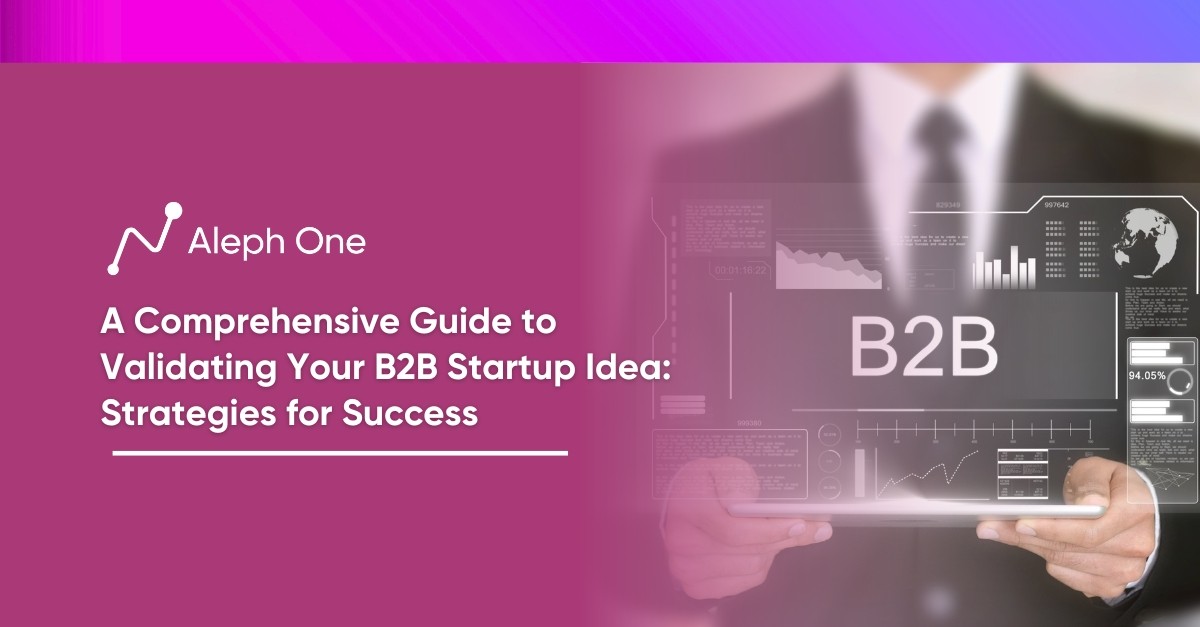Let’s work together to build something amazing. Share your project details and our team will reply to figure out the next steps to your success.

A well-crafted video can be a powerful tool to captivate your audience and showcase your project. However, creating an impactful video requires more than just pointing at a camera and pressing the record. This article will guide you through transforming your startup project into a compelling video that resonates with your target customers. It covers essential steps such as crafting a persuasive script that highlights your key message and addresses customer pain points, producing quality footage with the proper lighting and camera equipment, editing the video to keep it concise and engaging, leveraging AI video tools to speed up the creation process, optimizing your video for your target audience and platform, and promoting your video for maximum impact.

Craft a Compelling Script
A compelling script is the foundation for an impactful video that resonates with your audience. For a startup, your writing should highlight the key features and benefits of your product or service while addressing the main pain points of your target customers.
Focus on the Story You Want to Tell
Identify your key message or theme and build your script around that narrative. Keep your language concise and conversational. Imagine you are speaking directly to customers and addressing them accordingly. Open with an attention-grabbing introduction, followed by an overview of the problem you are solving. Then discuss how your solution uniquely addresses that problem. Share specific examples and case studies.
Discuss the Benefits of Your Product
Discuss the benefits and value your product or service provides. Explain how you can positively impact your customers or make their lives easier. Share quantifiable results and metrics if possible. Wrap up with a clear call-to-action: visit your website, download a demo, or sign up for a free trial. Keep your script to around 2 minutes maximum to ensure your video remains concise and impactful.
Drift Case Study
For example, the startup Drift created a highly effective explainer video highlighting their conversational marketing and sales platform. Their script opens by focusing on the problem of poor communication between businesses and customers. They then show how their messaging platform enables real-time, personalized conversations that drive more sales and happier customers. With a fast-paced yet straightforward script, they can demonstrate the key benefits of their product in just 1 minute and 40 seconds. The result is an engaging video that resonates with their target audience of business owners and marketers.
A well-crafted script that highlights your important message addresses customer pain points, and focuses on the benefits of your solution is essential to an impactful explainer video. Keep your script concise while injecting enthusiasm and energy to capture your audience’s attention.
Lighting and Camera: Produce Quality Footage
Investing in essential equipment like lighting kits, microphones, and an HD camera is vital to create professional and compelling footage. You don’t need the latest and greatest gear for startups on a tight budget to get started. You can achieve quality video with limited resources by focusing on good lighting and audio.
Optimize Your Lighting
For lighting, a three-point lighting kit with a key light, a fill light, and a backlight is an excellent option for around $200. The critical light illuminates your main subject, the fill light reduces shadows, and the backlight creates depth. You can also use natural lighting from windows and the sun as a free alternative. The most important thing is to ensure even lighting on your subject and avoid harsh shadows.
Picking the Right Camera
In terms of cameras, an HD camcorder or DSLR in the $500 to $1000 range will work well for startup videos. For a minimal investment, you can also use a smartphone like the iPhone X or Galaxy S10 to capture 4K video. While more advanced cameras offer additional features, a smartphone can work in a pinch, and the quality will still be good enough for most online videos.
Upgrade Your Audio Audio Equipment
Finally, don’t forget about the audio. An external microphone, especially a lavalier mic clipped to your subject, will dramatically improve sound quality over a camera or smartphone’s built-in mic. A Takstar SGC-598 mic is a low-cost option for around $30. Using an external mic and doing an audio test before filming can make a big difference in the professionalism of your final video.
With good lighting, a quality camera, and an external microphone, startups can achieve compelling footage to showcase their project or product. While advanced equipment provides more flexibility, a basic 3-point lighting kit, HD camcorder, and external mic are all you need to get started. With limited resources, startups can still produce quality video content that resonates with their target audience.
Edit Like a Pro
Once you have recorded your raw footage, it’s time to edit it into a tight video that captivates your audience. While filming, capture extra footage so you have options to choose from. Then, use video editing tools like Adobe Premiere Pro, Final Cut Pro, or iMovie to trim your clips, add transitions, insert captions, and splice everything together.
Keep Videos Under 2 Minutes
For startups, keeping your video under 2 minutes is ideal. Online viewers have short attention spans, so a fast-paced, concise video will have the most significant impact. Carefully select only the most compelling and impactful clips to include. Tightly edit the footage to remove unnecessary pauses, silences, or repetitions. Viewers should be engaged from start to finish.
Editing Tricks
When editing, vary the types of shots to keep it interesting. Use a mix of close-ups, medium shots, and wide shots. Add in b-roll footage or images to break up talking head clips. Include captions or graphics to highlight key messages. Add a soundtrack and transition effects to give your video a professional vibe.
Lemonade and Open Door Editing Techniques
Startups like Lemonade and Opendoor leveraged slick editing techniques to create short, visually compelling videos explaining their products. Lemonade’s video uses fast cuts, captions, and graphics to convey how they disrupt the insurance industry in under 90 seconds. Opendoor’s video deploys drone footage, captions, and a dramatic soundtrack to show how they buy and sell homes instantly in just 60 seconds. Viewers flock to these videos because they are concise, engaging, and powerfully convey the company’s value proposition.
Video editing may seem time-consuming for startups, but new tools make the process faster and more accessible. While professional software has a steep learning curve, platforms like Adobe Spark, Animoto, and RawShorts offer simple drag-and-drop interfaces and AI-powered features to help you quickly edit your footage into a short, professional video. With a compelling script and quality footage, you have the raw materials to craft an impactful video. By leveraging editing tools and optimizing for a short runtime, you can produce a slick video that resonates with your audience and gives your startup the visibility it needs.
Leverage AI Video Tools to Speed Up Creation
Advances in artificial intelligence have led to new tools that can help generate initial video footage and draft edits, allowing video creators to customize the results to their needs. Tools like Wibbitz, Animaker, and Biteable provide startup teams with limited resources and a way to quickly produce professional-looking videos and scale up their content creation.
Wibbitz – Video Creation Platform
Wibbitz offers an AI-powered video creation platform. Startups can provide a script or article, and Wibbitz will automatically generate a video with images, clips, graphics, and a voiceover. Users can then easily change the video by revising the script, adjusting the visuals, or recording their voiceover. The result looks like a news broadcast or explainer video.
Animaker – Animated Video Templates
Animaker provides animated video templates, characters, and libraries to help startups create cartoon-style videos. Users can choose from video styles for explainer videos, commercials, social media clips, and more. The platform’s drag-and-drop features and pre-built assets allow startups with no video experience to create professional animated videos.
Biteable – Video Making Tool
Biteable is a simple but powerful video making tool. Startups can choose from Biteable’s library of over 100 video templates and styles to instantly generate a video. Or, they can start from scratch by uploading their images, video clips, and sounds. Biteable’s templates and media libraries provide a quick way for startups to make a video while offering the flexibility to create a fully customized end product.
These AI video tools allow startups to draft an initial video in a fraction of the time required to shoot and edit footage from scratch. Startups can choose a template or style they like, add their media and tweak the auto-generated video to match their brand and key messages. While the end video may still require customization, AI tools can shave hours off the video creation process and provide a starting point for startups to build upon. With limited time and resources, leveraging AI video tools is a smart strategy for startups looking to showcase their company or product through video quickly.
Optimize for Your Audience
To maximize the impact of your video, you need to optimize it for your target audience and platform. Analyze your audience’s personas and determine the video style, length, and content that resonate most with them. For example, if your audience is tech-savvy millennials, a fast-paced video with visual effects highlighting your mobile app may work well. If your audience is business executives, a more formal video focusing on your data security and client case studies may be better.
Choose the Platform Your Audience Actively Uses
Once you know your audience, choose platforms they actively use. For example, if your audience spends time on YouTube, focus your efforts there. If your target customers engage frequently on LinkedIn, prioritize that channel. Each platform also has its style and constraints to consider. For YouTube, videos under 2 minutes tend to get the most views. For LinkedIn, a video of up to 3 minutes highlighting a business solution may be ideal.
Audience Testing and Analysis
With audience analysis and testing, startups can determine the right style and content for their video marketing. An original video that resonates with your target customers can spread awareness of your business, build your credibility and drive new leads, customers, or funding opportunities. Understanding your audience and fine-tuning your video to match their interests and platform preferences is critical. With the right message compared to the suitable medium, your video can take off and propel your startup to new heights.
Promote Your Video for Maximum Impact
Once your video is complete, it’s time to launch a promotional campaign to share it with your target audience. Start by uploading your video to popular platforms like YouTube, Facebook, Instagram, and LinkedIn. Each platform has a different audience and style, so you may want to create customized previews and messaging for each channel.
Youtube
Focus on an eye-catching thumbnail, title, and channel branding to capture initial interest. Engage viewers by responding to their comments. Run a YouTube advertising campaign to boost views and shares.
Post your video natively on Facebook to reach followers organically and through paid advertising. Create a compelling preview image and caption to stand out in the newsfeed. Engage your followers by responding to their comments and starting a discussion. Run a Facebook video ad campaign to increase targeted views, shares, and website clicks.
On Instagram, post a 15-second teaser of your video using Instagram stories and a link to the full video on YouTube or your website. Engage followers by responding to their direct messages and comments. Collaborate with influencers in your industry to share the video with new audiences.</p>
On LinkedIn, post your video natively with an informative blurb highlighting critical takeaways for your professional audience. Engage your network by responding to their comments and starting a discussion on the implications or applications of your product or service. Promote your video through LinkedIn advertising to reach new targeted audiences.
Track Key Metrics
Track critical metrics across platforms to measure the impact of your video, including views, shares, comments, likes, clicks, and conversions. Look for opportunities to boost high-performing content. Review what’s working to optimize future videos.
Create a Successful Video Campaign for Your Startup
A successful video campaign can lead to new customers, funding opportunities, or valuable partnerships. By leveraging the power of video and social media, startups can share their story with the world and accelerate their business success. The time to get started is now. Craft your compelling story, press record, and let your vision come to life on camera. With authenticity and persistence, your video can make a lasting impact.
FAQ
How can a compelling script be effectively crafted to address customer pain points and focus on a startup's solution benefits?
To effectively craft a compelling script that addresses customer pain points and highlights a startup’s solution benefits, focus on the story and key message you want to communicate. Build the script around a central narrative using conversational language. Open with an attention-grabbing introduction, followed by an overview of the problem and how your solution uniquely addresses it. Share specific examples and case studies, discuss benefits and value, and provide a clear call to action. To ensure its impact, keep the script concise, around 2 minutes maximum.
What essential equipment and techniques should startups invest in to produce high-quality video footage with limited resources?
Startups should invest in basic equipment such as a lighting kit, a quality camera, and an external microphone to produce high-quality video footage with limited resources. A three-point lighting kit consisting of a key light, fill light, and backlight is recommended for balanced lighting. Cameras in the $500 to $1000 range or smartphones with 4K video capabilities can be used. External microphones like the Takstar SGC-598 offer improved audio quality.
How can startups leverage AI-powered video tools and optimize their videos for the target audience and platform to ensure maximum impact?
Startups can leverage AI-powered video tools like Wibbitz, Animaker, and Biteable to quickly generate professional-looking videos tailored to their target audience and platform. By choosing appropriate templates or styles and customizing them with their own media, startups can save time and effort in producing videos. Understanding the audience and their preferences and optimizing videos for different platforms (e.g., YouTube, LinkedIn) will help ensure the video content resonates and achieves maximum impact.
Get the latest news and updates from Aleph One in your inbox.