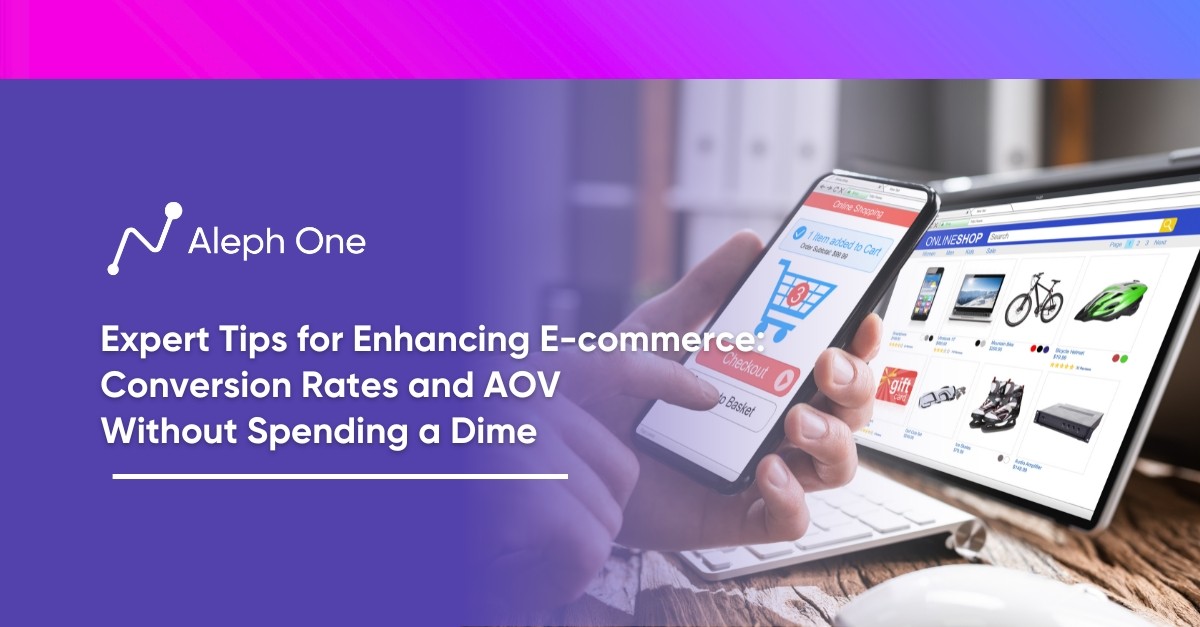Let’s work together to build something amazing. Share your project details and our team will reply to figure out the next steps to your success.

Before diving into the full development of your product, it’s crucial to validate your business idea through a minimum viable product (MVP). This article provides a comprehensive guide on creating an effective MVP to test critical assumptions about your business model and gauge customer interest. It also delves into choosing the right e-commerce platform, with Shopify emerging as the top choice for its user-friendly interface, extensive app store, and scalability. Learn strategies to drive traffic and boost sales and tips for optimizing your Shopify store and utilizing its advanced features for maximum success.
Whether you’re a new entrepreneur or an established business looking to expand, this guide offers valuable insights to help you navigate the world of e-commerce and achieve your marketplace goals.

Validate Your Million-Dollar Idea Through an MVP
Before investing months of time and money building your full product vision, validate your business idea through a minimum viable product or MVP. An MVP is a basic version of your product that allows you to test key assumptions about your business model and see if customers are interested before developing the complete solution.
Some of the most successful companies started as simple MVPs. Dropbox began as a video explaining cloud storage and a sign-up form to gauge interest. Airbnb launched with air mattresses on the floor of co-founder Brian Chesky’s apartment. These MVPs allowed the companies to validate their ideas.
How To Create An MVP
Focus on your core value proposition.
Identify the single benefit of your product or service. Your MVP should center around this. For Dropbox, it was simple cloud storage and file sharing. For Airbnb, it was affordable accommodation.
Build the Most Straightforward Possible Product
Your MVP should be a basic version of your product that allows you to test your assumptions. It doesn’t need to be fancy. Dropbox started with a video and sign-up form. Airbnb began with air mattresses on the floor. Keep your MVP as simple as possible.
Define Key Metrics to Measure Success
Know what metrics will determine if your MVP is resonating with customers. This could be signups, purchases, time on site, etc. Set targets for these metrics to evaluate if your MVP is worth pursuing further.
Promote Your MVP and Get Customer Feedback
Drive traffic to your MVP through social sharing, email marketing, search ads, or other channels. Collect customer feedback about their experience and what they want in a full solution. Look for patterns in the input to determine the next steps.
The results of your MVP will tell you if you should move forward with your idea, pivot in another direction or scrap the idea altogether. By validating your riskiest assumptions upfront, you can avoid spending years building a product no one wants. An MVP is a simple way to ensure you give customers something they will pay for before investing too heavily in your business.
Choose the Right E-commerce Platform for Your Needs
When launching an online store, the first big decision you need to make is which ecommerce platform to build your website on. The top options are Shopify, BigCommerce, WooCommerce, and Magento. Each platform has pros and cons based on cost, design, available apps, and transaction fees.
Shopify – The Largest App Store
For most new e-commerce businesses, Shopify emerges as the best all-in-one solution. Shopify is a hosted e-commerce platform, meaning you don’t need technical skills to get your store up and running. It has an intuitive user interface, stylish themes, and powerful features like abandoned cart recovery and gift cards. Shopify has the largest app store, with over 8,000 apps to enhance your store.
BigCommerce, WooCommerce, Magento
While BigCommerce is also easy to use, its themes and features are more limited. WooCommerce is an open-source e-commerce plugin for WordPress, so you’ll need to find your own WordPress hosting and deal with technical challenges. Magento is an enterprise-level platform, making it far too complicated for small businesses.
Costs Difference Between the Platforms
In terms of cost, Shopify’s plans start at $29/month, BigCommerce plans start at $29.95/month, WooCommerce is free, but you’ll pay for WordPress hosting, and Magento’s projects start at $22,000/year. Shopify and BigCommerce charge credit card transaction fees ranging from 2.4-2.9% + 30 cents per transaction. WooCommerce and Magento are open-source, so that you can use any payment gateway.
Shopify vs. BigCommerce
Shopify and BigCommerce also make it easy to scale your business with features like abandoned cart recovery, customer profiles, and automation tools. However, Shopify is unique in offering additional services like payments, shipping, and financing to simplify operations as you grow.
Shopify is the superior choice for new store owners looking for an easy-to-use platform with room to scale. While the monthly cost is higher than some alternatives, the investment in a robust platform will pay off through increased sales, customer satisfaction, and business efficiency. For these reasons, Shopify is the best solution for maximizing your e-commerce MVP.
Set Up Your Shopify Store in 3 Simple Steps
1) Choose a Theme that Reflects Your Brand and Products
The first step to launching your Shopify store is choosing a theme that reflects your brand and products. Shopify offers over 100 free and paid themes with beautiful, responsive designs that will make your store look professional on any device. Once you select a theme, you can customize everything from the color scheme to the page layouts to match your unique style.
2) Add Your Products
After your design is set, it’s time to add your products. Adding products on Shopify is simple and intuitive. You can enter details like the product name, description, images, variants, pricing, and inventory quantities. Shopify also has useful features like bulk editing so you can quickly modify products and an option to import products from a CSV file. Ensure you include high-quality product photos and compelling descriptions to capture customers’ attention.
3) Configure Your Store Settings
The final step is configuring your store’s settings. This includes setting up your shipping options, tax rates, and payment methods. Shopify integrates with major carriers like USPS, UPS, and DHL to automatically calculate shipping rates. You need to enter details about your products, like weight and dimensions. Shopify also simplifies setting up tax rates by integrating with services that provide up-to-date sales tax data for your region.
Shopify Payment Providers
You can use Shopify Payments to accept major credit cards without setup or monthly fees. If you prefer to use a different payment gateway, Shopify integrates with over 100 other payment providers. Be sure to thoroughly test the checkout process to ensure no issues before launching your store.
With these three steps completed, your Shopify store will be live and ready to make sales! However, your work still needs to be completed. Driving traffic, optimizing your store, and leveraging Shopify’s advanced features are critical to a successful business. But by setting up the foundation with an eye-catching design, high-quality products, and seamless checkout, you’ll be well on your way to e-commerce success.
Drive Traffic and Boost Sales With These Proven Tactics
To maximize the success of your Shopify store, you need to drive consistent traffic and convert visitors into customers. Here are some top strategies for boosting traffic and increasing sales in your store:
Search Engine Optimization (SEO)
Optimizing your store for search engines like Google is essential. Focus on page titles, meta descriptions, alt text, and content that includes important keywords. The higher you rank in search results, the more organic traffic you’ll get. Studies show the top 3 spots on Google get the majority of clicks.
Social Media Marketing
Promote your store on platforms like Instagram, Facebook, and Pinterest. Run social media ads, post product photos, tag influencers, and engage with followers. BigCommerce says social media drives 11% of e-commerce traffic and generates the highest conversion rates.
Influencer Collaborations
Partner with influencers who have an engaged following of your target customers. Send them free products to promote on their social media channels. Influencer marketing yields $6.50 for every $1 spent, and new customers acquired through influencers have a 37% higher retention rate.
Retargeting Ads
Use retargeting to show ads to people who have already visited your store. This can increase your conversion rates by up to 400% because you are marketing to interested shoppers. Retargeting is also very affordable, with CPCs averaging just $0.30.
Email Marketing
Build an email list by offering a discount or content upgrade in exchange for subscribers’ email addresses. Then, send regular newsletters with product updates, promotions, and content to drive traffic back to your store. Email marketing has an average ROI of $42 for every $1 spent.
Using these strategies, you can establish a consistent stream of traffic to your Shopify store and significantly increase your customer conversion rates over time. The key is to test different tactics, optimize based on performance, and scale up the strategies that work well. With the right marketing plan in place, you’ll be well on your way to maximizing the success of your e-commerce business.
Optimize Your Store for Maximum Success
Once your Shopify store is up and running, it’s time to optimize it to provide the best customer experience and boost sales. One of the most critical areas to optimize is your product pages. Ensure each product page has high-quality images from multiple angles, an engaging product description highlighting key features and benefits, and reviews from real customers. You should also optimize your page titles and meta descriptions to rank higher in search engines.
Simplify the Checkout Process
Only ask for essential information from customers and offer guest checkout so they can complete the purchase quickly. You can also save customer details for faster checkout on future orders. Consider offering free shipping or discounted shipping rates to lower the barrier to purchase.
Run Sales and Promotions
Run sales and promotions regularly to encourage customers to buy. You can offer sitewide sales, product bundle deals, coupons, or gifts with purchase. Time your sales and promotions for the most significant impact around holidays and events. Promote your sales and deals on social media and email marketing to drive traffic to your store.
Get Customer Reviews
Collecting customer reviews is one of the most effective ways to build trust and social proof. After receiving their order, reach out to happy customers and ask them to leave an honest review on your product page or the Shopify store’s homepage. According to some studies, positive customer reviews can increase conversion rates by over 30%.
Test and Optimize Your Store
Continuously test and optimize different elements of your store to improve the customer experience. You can A/B test different product page layouts, homepage designs, sales copy, images, and more to see what resonates most with your customers. Make data-driven decisions based on your store’s analytics to maximize conversions and sales. With ongoing optimization, your Shopify store will become a well-oiled machine that converts casual browsers into loyal customers.
Scaling Your Shopify Business
Once your Shopify store is up and running, it’s time to scale your business using Shopify’s advanced features. Shopify Payments allows you to accept credit cards directly on your store without setting up a merchant account. It has competitive transaction fees and seamlessly integrates with your Shopify admin.
Shipping and Discounted Rates
Shopify Shipping simplifies shipping by providing discounted rates from major carriers like USPS, UPS, and DHL Express. You can print shipping labels, track packages, and manage returns from your Shopify admin.
Enhance Your Store with Features
The Shopify App Store offers over 2,800 apps to enhance your store. With just a few clicks, you can add features like loyalty programs, product reviews, accounting software, and more. Apps are optimized to work with your Shopify store for the best user experience.
Selling Online and Physical Retail Space
For businesses with a physical retail presence, Shopify POS allows you to manage online and in-person sales from the same platform. You can accept payments, track inventory, and gain insights into your business performance. Shopify POS works on mobile devices so that you can sell anywhere.
Shopify Exchange
Once you’ve built up your business, you can sell it on Shopify Exchange. This marketplace connects independent merchants with buyers looking to acquire established Shopify stores. You go through a vetting process to ensure your store is optimized before it gets listed. Shopify Exchange handles the legal paperwork to make the selling process simple.
Shopify Partner Program
The Shopify Partner Program allows you to partner with other brands to cross-promote products and services. As a partner, you can refer Shopify to your audience and earn an ongoing commission for any referred merchants who sign up. You also get access to the partner dashboard with resources to help grow your business.
Take Your Ecommerce Startup to the Next Level
Significant companies like Gymshark, MVMT Watches, and Kylie Cosmetics have scaled into multi-million dollar brands using Shopify’s advanced features. By leveraging the platform’s capabilities, your small Shopify store has the potential for huge success and growth. With the right product-market fit, marketing strategies, and optimization, the sky’s the limit for your business.
FAQ
What are the key factors to consider when choosing an ecommerce platform for a new online store?
When choosing an ecommerce platform for a new online store, consider factors such as cost, design, available apps, transaction fees, ease of use, and scalability. Hosted platforms like Shopify and BigCommerce offer ease of use and all-in-one solutions. In contrast, open-source platforms like WooCommerce and Magento require more technical skills but can offer more customization.
How can a store owner effectively drive traffic to their Shopify store and increase sales?
To drive traffic and increase sales on a Shopify store, owners can use strategies like search engine optimization (SEO), social media marketing, influencer collaborations, retargeting ads, and email marketing. These tactics can help establish a consistent stream of traffic and improve customer conversion rates over time, especially when testing and optimizing based on performance.
What are some essential optimization strategies for a Shopify store to provide the best customer experience and boost sales?
Essential optimization strategies for a Shopify store include improving product pages with high-quality images, engaging descriptions, and customer reviews; simplifying the checkout process; running regular sales and promotions; collecting customer reviews for social proof; and continuously testing and making data-driven decisions based on store analytics to improve the overall customer experience and maximize conversions and sales.
Get the latest news and updates from Aleph One in your inbox.